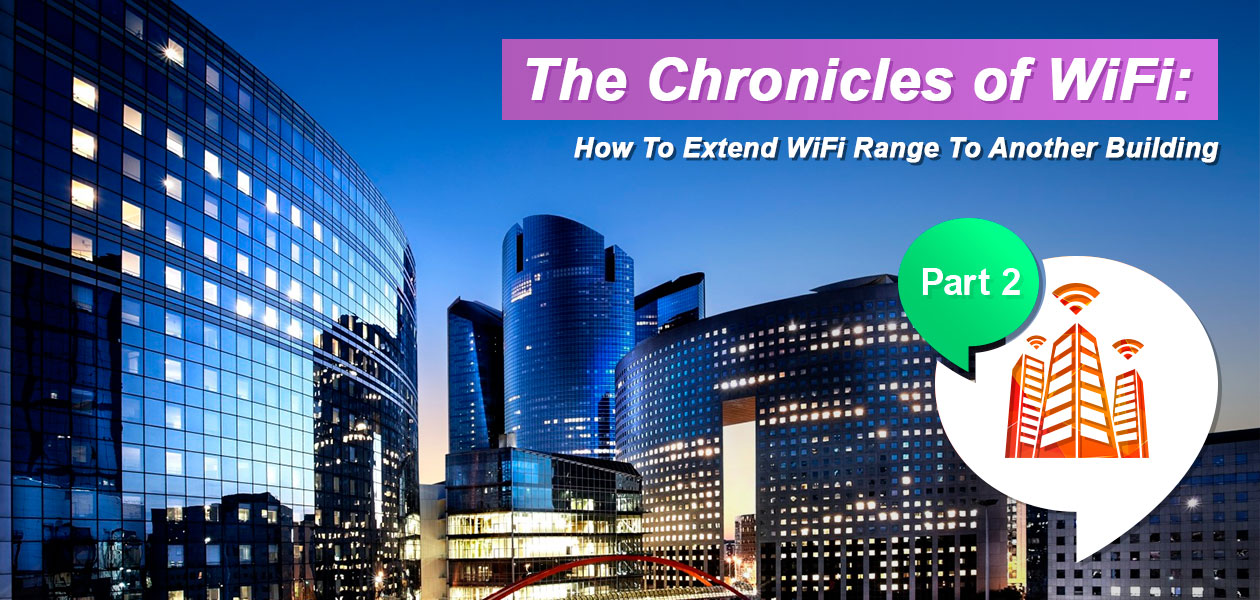
Tired of Dead Zones?
Whether it’s inside your detached laundry room or outside your country club’s pool house, there’s always that one area where your trusted WiFi signal fails you. Maybe it’s an extremely slow connection or a complete dead zone, but there are some places our WiFi signal refuses to reach. Luckily we have a couple of tips from our engineering team on how to extend your WiFi range.
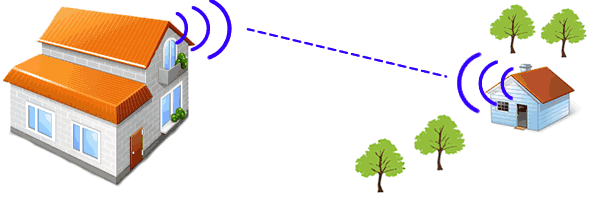
Before buying a new wireless router, you may want to inspect your current one. Chances are you’re not fully optimizing your current system. By making these simple changes, you could very well increase the speed and range of your present WiFi connection.
-
Location, location, location
Just like in real estate, the location of your wireless router is key to an expedient and extensive wireless network. Even the best wireless equipment will be limited if improperly placed. To ensure that your wireless router is running at maximum efficiency, keep your router out in the open free from obstructions.
To further optimize efficiency, place the antenna (if external) vertical and elevate the router. You may also want to place the router away from other digital appliances. Electronic devices such as microwaves and cordless phones can potentially cause interference, damaging with your wireless signal.
-
Take the road less traveled
Just like avoiding the Holland Tunnel during rush hour, you want to avoid using overly congested channels. Wireless routers have the ability to operate on various channels, so make sure to choose the channel with the least amount of interference. Pro Tip: The channels most often chosen are 1, 6, and 11, because they are evenly spaced in such a way as to avoid overlap.
.png)
For businesses in dense locations or spanning long distances, simple adjustments just won’t cut it. In order to extend your WiFi range outdoors or to another building, you may have to enhance your current system.
-
Use external antennas to bridge multiple buildings.
One of the easiest additions you can make to your wireless router is installing an external antenna (if it doesn’t already have one). While many WiFi routers come with internal antennas, some are able to support external ones as well. By installing an external antenna you can direct your antenna, positioning your WiFi signal toward the direction you desire.
-
Install a second router as an access point
A simple inexpensive way to boost your wireless signal is using a second router as an access point. All you need to do is connect the second router’s LAN port to the primary router’s LAN port. Just make sure to turn DHCP off on your second router and assign the same SSID (Service Set Identifier) and security on your second router as your first.
-
Use repeaters and extenders
As the name suggests, a repeater repeats an existing wireless network. By repeating the encryption and SSID, repeaters can extend your existing wireless network.
On the other hand extenders (you guessed it) extend an existing network by using a different SSID. Out of these two options, extenders are more common, but both will properly extend your network. The main difference is that with a repeater you don’t have to login to another WiFi network, while with an extender you will need your own login.

-
If all else fails…
It just might be time to upgrade to a more modern and efficient wireless system. Luckily our partner, Ruckus, has the highest quality wireless equipment to provide you with the best WiFi range and coverage. With the latest in wireless innovation, Ruckus has no problem extending your WiFi range to other buildings!
So, if you’re still looking for ways to extend your WiFi range, we have both the tools and knowledge needed to provide you with your perfect WiFi solution, don’t hesitate to contact us today.
