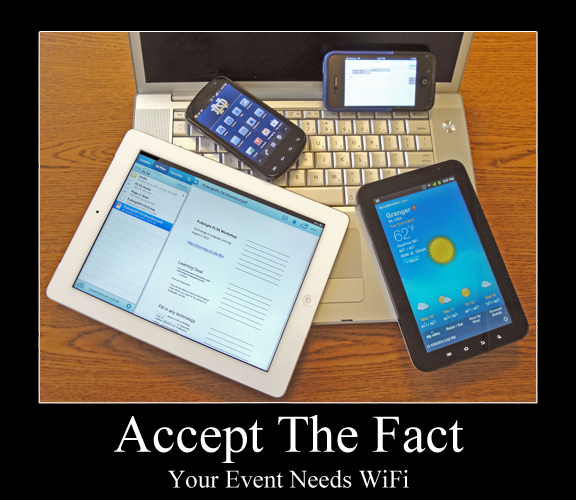
Event organizers, open your eyes. WiFi at events is a must.
Event organizers, put yourself in the shoes on an event attendee trying to access a defective event WiFi network and witness the horror.
You enter a dimly lit event space, the walls are lined with brick and the appearance is rather rustic. You check your phone to make sure you’re not late for the keynote speaker and notice that you have no cellular reception. You think about updating your status on Facebook to let your friends know where you are but you realize that little LTE symbol is missing from your phone’s status bar. Is 4G available? No. You start hoping the little 3G icon appears and all of a sudden you hear a wicked laugh coming from behind you, ‘this is beginning to get a little creepy’ you start to think.
About ten feet in front of you is an illuminated sign “Free WiFi Available. Connect Now.” a bit of relief washes over you. You view your available connections screen and lo and behold, there’s an open SSID called FREE WIFI with full reception. You press it and it begins to load… and it stays loading… and it continues to load… until finally a dreaded error message pops up – ERROR – THERE IS NO ACTIVE NETWORK. You begin to worry, you look back down at your phone and it’s no longer a smart phone but a Motorola 8000M, otherwise known as the brick. You turn to your left and notice the calendar on the wall says July 18th, 1995. All of a sudden you wake up; you’re in bed, smart phone next to you, fully connected.
As an event manager, it is your duty to make sure your attendees, exhibitors, speakers and everyone else involved does not experience this nightmare in real life. Event WiFi is not rocket science, it’s actually pretty simple to deliver given enough time and an adequate understanding of your needs.
Here are 7 Tips to Make Your Event WiFi Great:
1. Understand The Technology In The Venue
The venue better be using enterprise level equipment, designed for densely populated areas, otherwise no one is going to be able to connect to the network. Remember, the wireless routers you use at home are designed for exactly that, home use. Make sure the wireless routers or access points (APs) can support a minimum of 50 devices each and that there are an adequate amount of them dispersed throughout the venue.
2. Think In Terms Of Devices, Not Users
The average user carries 3 WiFi enabled devices each and will probably try to connect all of them. 3 might seem like a lot but when you think in terms of phones, tablets, laptops, mp3 players and more, 3 might be an underestimate. Besides, what’s a tablet without internet? A really expensive notepad.
3. Purchase The Right Amount Of Bandwidth
Make sure you get the right amount of bandwidth for your needs or else you’re asking for failure. Every user will need a certain amount of bandwidth depending on what you plan to do over the WiFi. Let’s not forget about your exhibitors, they’re the life-blood of your event, make sure their internet needs are addressed early in the planning stage. The biggest advice we can give any event planner concerning bandwidth is PURCHASE FAR IN ADVANCE. The more time you give your provider, the lower the price will be.
4. Educate End Users About The WiFi
Create signage or flyers that will inform your attendees that a WiFi network is available, the SSID, the password and any limitations like one device per user. If you’re expecting 300 attendees, should your network be ready for 900 devices? Not necessarily, using technology like SLICE will allow you to limit the amount of active connections per user, saving you money and preventing any bad apples from not following the honor system.
5. Pay Attention To Densely Populated Areas
This includes but is not limited to lobbies, registration areas and session rooms. WiFi signals hate water and guess what humans are made out of. These are sure to be problem areas and might require supplemental APs to guarantee all users can connect successfully.
6. Keep An Eye On Social Media
Users expect the WiFi to work so don’t expect any compliments if it does. If it doesn’t work and the users still have some sort of cellular connection, they will take to various social media channels to express their thoughts. Search hashtags associated with your event as well as #WiFiFail to see if you’re trending for any of the wrong reasons. If you are, no sweat, engage the users and try to offer some sort of resolution. While doing so will not resolve your WiFi issues, it will show end users that you are paying attention.
7. Ask For A Usage Report After Your Event Ends
This is particularly important if you’re planning a recurring event as it will give you a better understanding of your WiFi needs for the future. SLICE does wonders as far as reporting and can even tell you what sites your end users were visiting and how long they were there.
Every event has its own unique internet needs, whether it’s dedicated bandwidth, branded portals, push advertising or social media over WiFi. Like snowflakes, no two event WiFi deployments are the same… actually that’s an exaggeration, some are pretty similar, but that doesn’t mean that proper planning and timing isn’t required for all of them! Start off by watching the video below; afterwards contact us for an in-depth consultation on how to make event WiFi one less worry on your event planning checklist.
{youtube}SkCUHBxDMb4|610|343{/youtube}
Learn more about our 4G Internet WiFi Hotspot Kit for Temporary Events.
