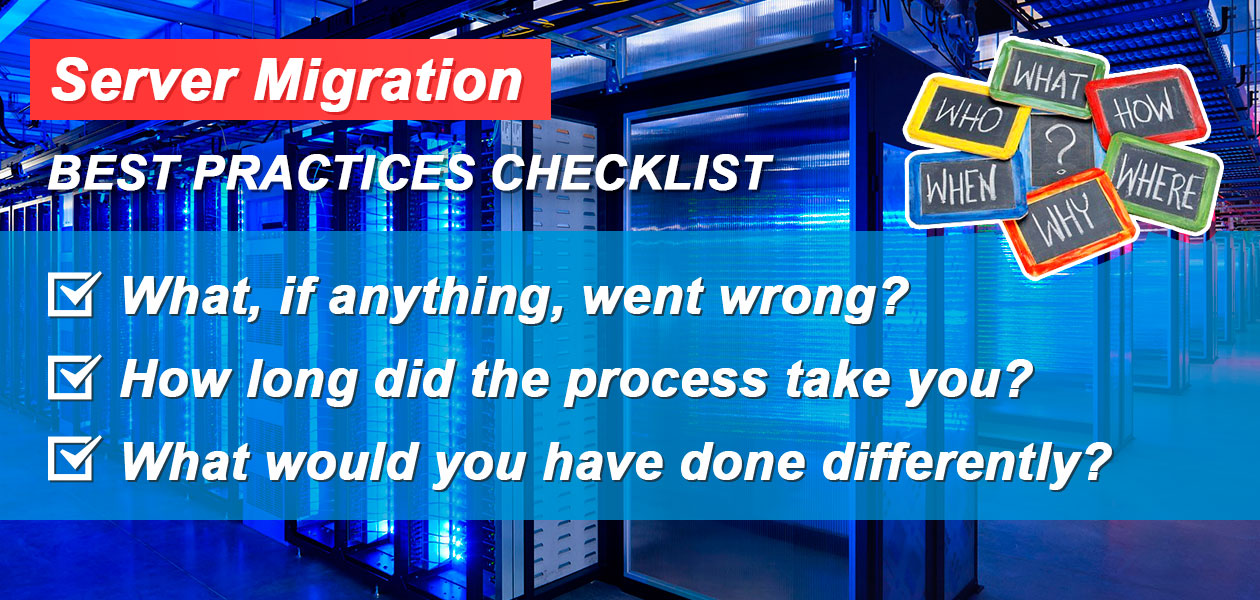
Find Out About Server Migration Best Practices From Industry Experts
Server Migration can be one of the most troublesome tasks any business could experience, but with a little preparation and technical know-how your company could save a lot of time, money, and headaches. As a means to simplify the migration process and educate the general public, SLICE Managed Solutions has been asked to answer the following questions on server migration best practices.
What leads businesses to the decision of migrating servers:
The reason behind the decision to migrate a server(s) is never one sided and varies on a case-by-case basis. Reasons range from growth of the company, outgrowing a previous provider, age of the hardware, adding more staff and customers, and the demand for new and improved technology to meet current and future necessities. There has also been a growing interest in the “cloud,” with services like Microsoft’s OFFICE 365 and Box.com, bringing these conversations to the forefront.
To boil it down, here are some of the major factors for migrating a server(s):
- Stability, Speed, and Uptime
-
- Current server(s) is running slow, crashing, or generally unresponsive.
- Out of Space
- Current server(s) is running out of space to store files.
- Performance
- Current server(s) can no longer can keep up with demands being placed.
- End of Life/Support
- Current hardware, software, and/or operating system is no longer supported by the manufacturer.
What should businesses know before initiating the migration process:
In hindsight, the biggest “hurdles” are those that are unknown. Having a better understanding of the vendor’s requirements and limitations before moving forward with migrations would help immensely with a smoother transition. It may be wise to create a list of pros and cons of what the vendor can do for your business to help prepare for any problems that may arise during the migration and in the future.
Now that we’ve gotten the unpredictable out of the way, let’s review server migration best practices before initiating the migration process:
- Cleaning Up Your Current Server
-
- Removing unused sites, backups, and emails are a good way of thinning out your server, and providing a more detailed amount of requirements for the vendor.
- Full Backup
- Backing up your server(s) is an essential precaution before migration(s) takes place as unknown issues can arise with the new server or during the migration process, essentially damaging or losing indispensable files.
- Do Not Close Your Original Server or Hosting Account
-
- Closely related to the latter, a premature closing of your server can cause unexpected downtime if the new server does not function properly.
- Evaluating Downtime
- Downtime is expected, but evaluating how much of it your business can afford allows both the vendor and your company to navigate the appropriate resources necessary to meet the objective. Companies often find it difficult to go without access to their network for a period of time and coordination with end users can be tricky.
What can be expected to go wrong:
Wrong is a strong word. We would say “delays” are experienced because of issues that arise. Delays and issues can present themselves in a multitude of ways from revenue loss to total migration failure. With proper planning and testing, companies should able to get back on track fairly quickly and possibly avoid delays all together. Compiling your own server migration checklist based on prior migrations can greatly benefit your business’ server, while saving resources, and simplifying your networking needs for the vendor.
What should businesses do differently the second time around:
With each server migration, businesses should take lessons learned from previous projects to help scope out the next one. Spending more time with the vendor and attempting to understand the limitations and requirements for their software/hardware is something everyone should strive to become better at. It’s in an engineer’s nature to want to hit the ground running without first reviewing the necessities.
What challenges do businesses underestimate the most when looking to migrate servers:
The biggest challenges for most companies are usually two fold- cost and interruption to current business. Server migrations can be expensive and unless the company has a budget set aside for this, it can be hard for them to justify the need to spend $10K or more to upgrade a problematic server. Depending on the type of migration, downtime is often involved. Companies often find it difficult to go without access to their network for any period of time, and coordination with end users can be tricky at best.
How long does the migration process take:
Each project varies. In general, depending on the type of migration, it takes around a week to complete the migration once the hardware has arrived on site. The more prepared you are for the migration(s) process, the faster it will be.
SLICE your server concerns in half!
For identifying and deploying your server migration needs, visit SLICE Managed Solutions, New York’s premiere WiFi and managed service provider. We generate design, project management, installation and also procurement for your network and even monitor the condition of your network through our 24-hour operations center.To keep downtime at a minimum, we alert you in a proactive manner to potential issues, like low disk space, server problems, and failed backups.
